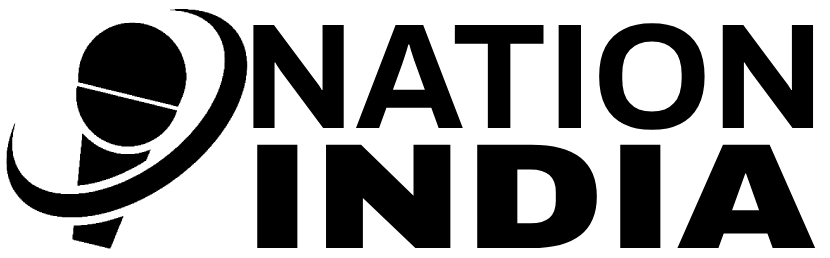Students can also access their digital marksheets through DigiLocker by following these steps:
Step 1. Visit digilocker.gov.in
Step 2. Select “Council of Higher Secondary Education, Odisha
Class XII 2025 Results”
Step 3. Enter your School Code, Roll Number, and 6-digit Security PIN provided by your school
Step 4. Click on “Next” and enter the OTP sent to your registered mobile number
Step 5. After successful verification, your account will be activated
Step 6. Access the DigiLocker dashboard and find your result in the Documents section